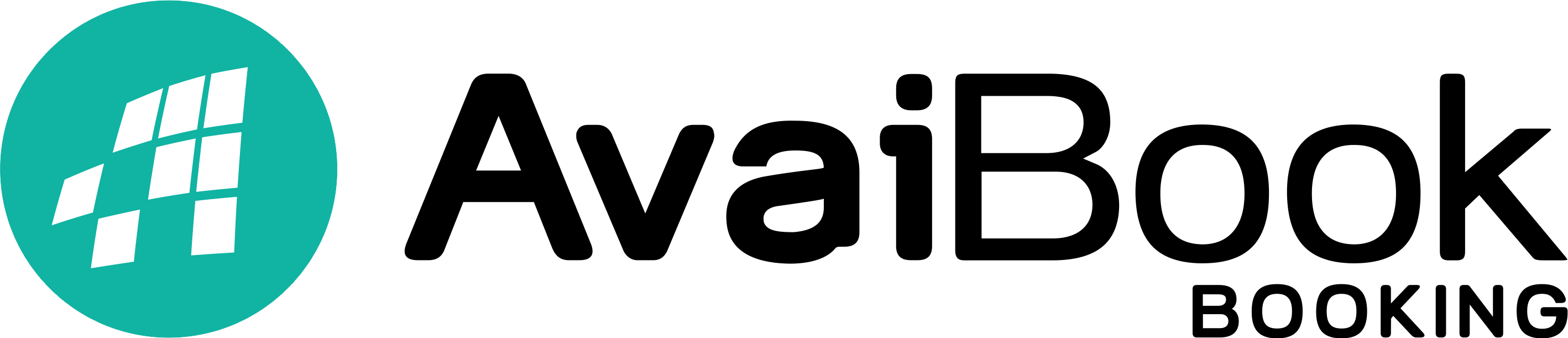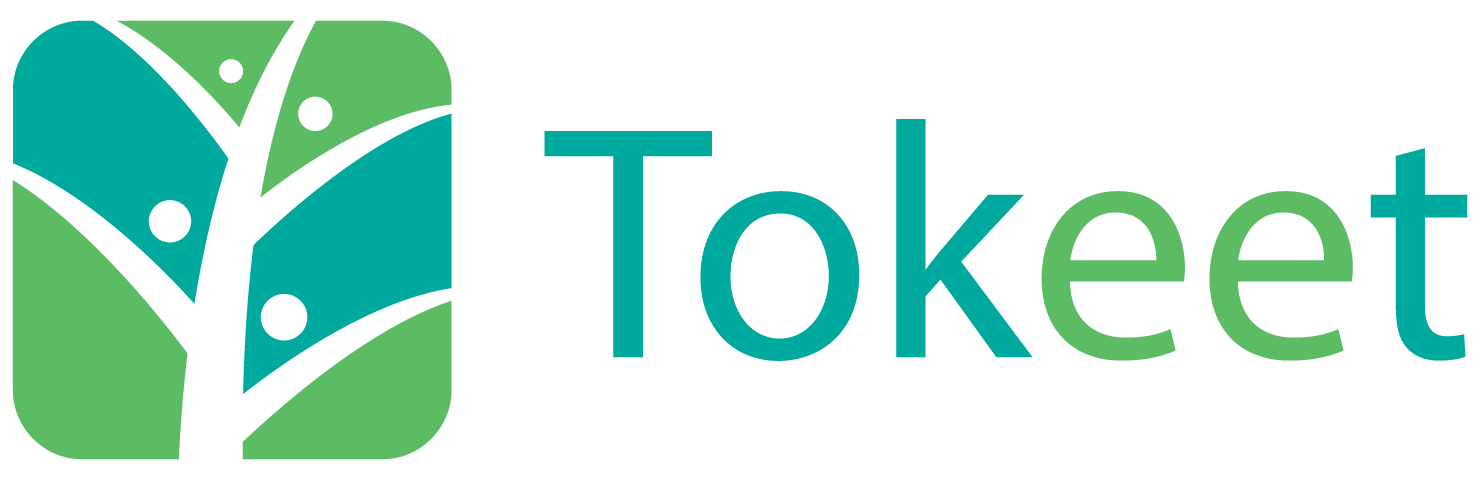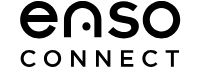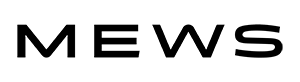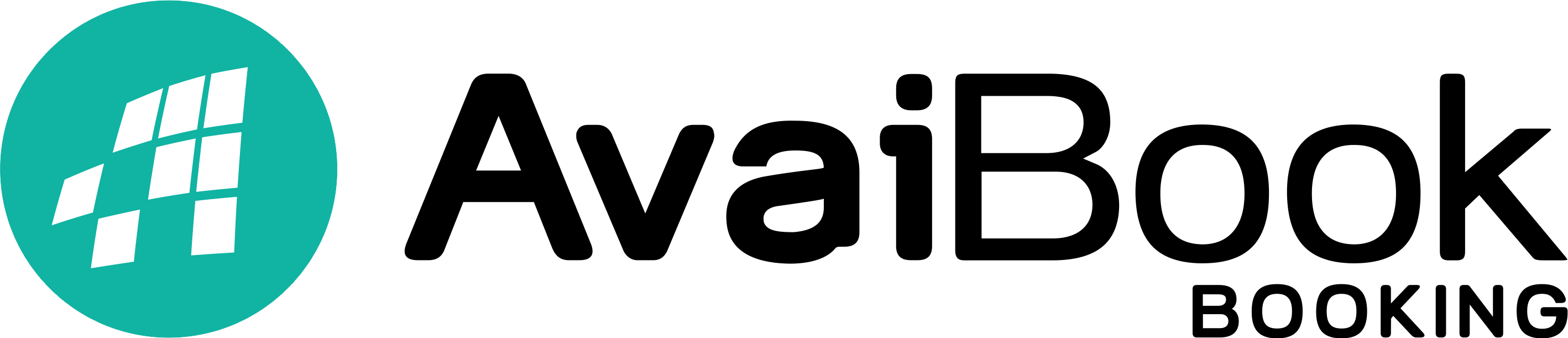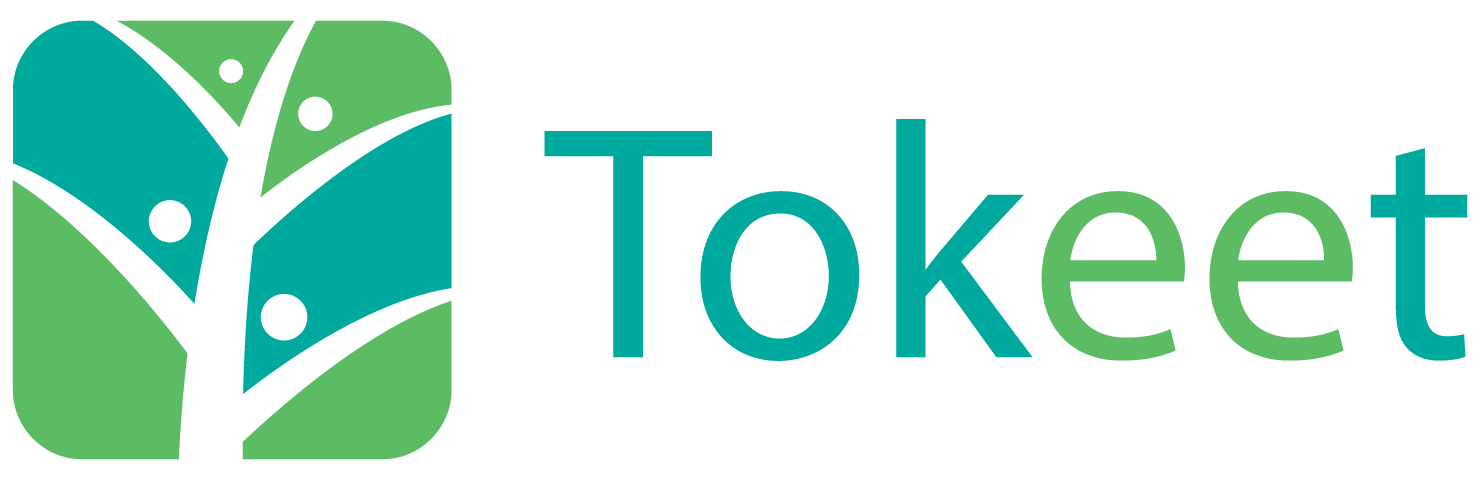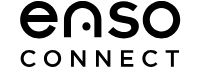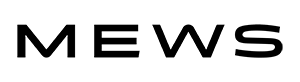For every confirmed reservation, KeyNest will automatically generate an access code.
The access instructions will be sent to Guesty, so your guests will receive all the details they need for a seamless and secure self check-in.
Before disconnecting your account on KeyNest, please also disconnect it on Guesty by following these steps:
1Sign in to your Guesty account.
2From the top menu, click Marketplace.
3On the KeyNest thumbnail.
4Click Disconnect.
After that’s done, please click on the button below to also disconnect your account on KeyNest.