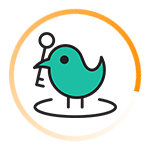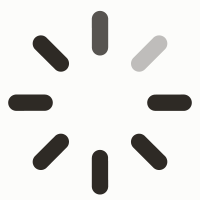English
English
Français
Espagnol
Italiano
Português
Deutsch
En

English
Français
Español
Italiano
Português
Deutsch